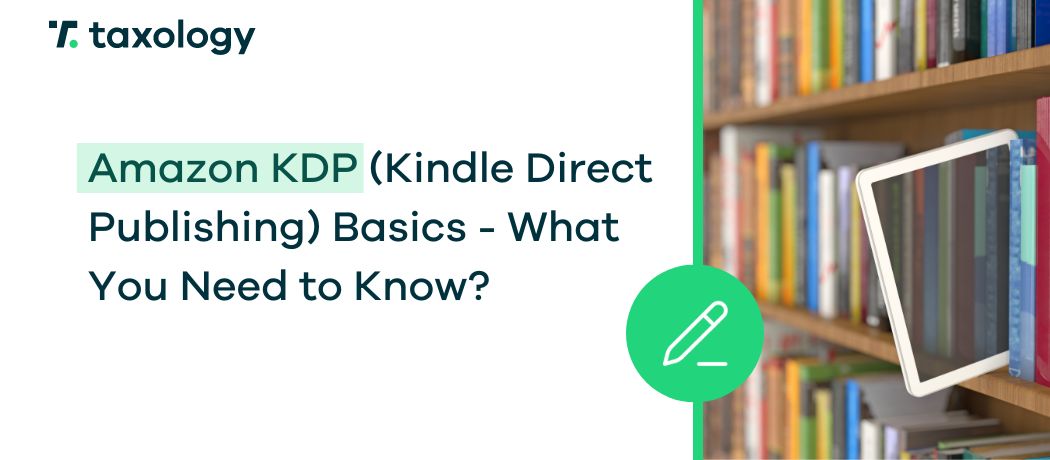Intellectual property protection is a very important topic in the e-commerce and cross-border e-commerce industry. Many sellers have encountered offers containing counterfeit versions of their original, manufactured products. Moreover, this […]
Read in: 6 minWhat is an ASIN number?
- Last update: 23.02.2024
- Published: 12.09.2022
- Read in: 5 min
ASIN (Amazon Standard Identification Number) is an internal number automatically assigned by Amazon when listing products. It can be found in the product URL and in the additional information on the product page.
Thanks to ASIN barcodes, customers can easily search and identify any product sold via Amazon.
What role does the ASIN code system play?
In addition to enabling product searches, ASIN codes perform several other functions.
- To maintain order in product variants and duplicates – each product and its size or colour variant on Amazon must be assigned an ASIN number. Furthermore, the same product cannot have two different codes and if this happens, they will sooner or later be merged into one to avoid confusing users. To maintain this order, Amazon has created a series of rules to follow when adding products.
- Restriction for new sellers – first-time vendors on Amazon have a limit on the ASINs they can add to their offer each week. Systematically, as sales increase, so does their ability to add more and more offers. Due to this limit, it is therefore advisable to prioritise the most popular products.
How does an ASIN number look like and where can it be found?
The ASIN code consists of 10 characters – numbers and letters. Books are an exception to this rule, as in their case the ASIN is copied from the numerical ISBN.
Below is an example of the code:
B07CRG94G3
Upon searching for it in the Amazon dashboard, a page for one of its popular products will appear. ASIN can always be found in the product URL. It is always located after the product name and the /dp/ separator.
The second place where you will always find the ASIN number is in the product information.
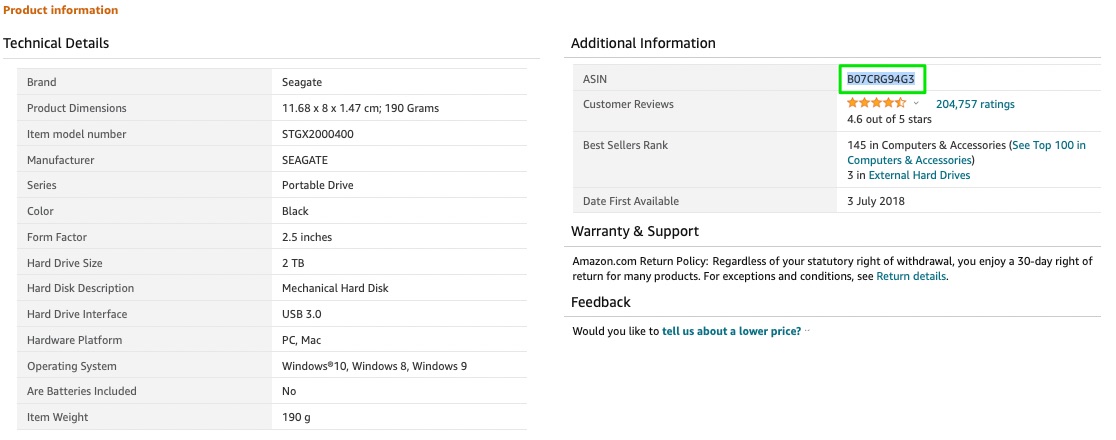
However, the ASIN code does not have to be on the product packaging.
How does a seller on Amazon get an ASIN barcode?
A seller who wants to add their product listing on Amazon can:
- Use an existing ASIN if the product has previously been added by other retailers.
- Create a new ASIN for a product that does not yet exist.
Option 1 refers to situations when you want to sell a product that has already been added on Amazon by other vendors. This can be done by simply searching for the product by either typing in its name or one of the barcodes, for example UPC or EAN, which we will discuss further in the next section of this article.
Once we have found it, we fill in the relevant information, such as price or number of products. Optionally, an additional description can be added, which can increase the chances of our offer being chosen over that of our competitors.
Option 2 is most commonly used by private labels and sellers whose products have never before been listed on Amazon.
In this case, you use the dedicated Amazon tool for adding new products. Information such as the product name and description, manufacturer, as well as any parameters related to size, colour, specifications, etc. must be filled in on the form. As the first sellers of a given product, we have the liberty to edit the product card, add photos and a description.
However, if we are matching a product listing to an already existing ASIN, we can only suggest changes. It will also be necessary to add the EAN, UPC or other GTIN-compliant barcode as previously mentioned.
Given the need to make the listing transparent to the user and to avoid product duplication, the role of GTINs is crucial when selling on Amazon.
Choosing the relevant product details is, of course, one of the many issues that need to be taken into account before listing on Amazon. Read more about the costs and requirements in the following article: How much is Amazon’s commission and what other costs sellers must incur
What is the GTIN label standard?
This is the standard introduced by the international organisation GS1 for marking and identifying products and their manufacturers. It was intended to standardise all the previously existing solutions:
- ISBN (International Standard Book Number)
- ISSN (International Standard Serial Number)
- EAN (European Article Number)
- JAN (Japanese Article Number)
- UPC (Universal Product Codes)
For many product categories, GTIN codes are a mandatory requirement not only on Amazon, but also on eBay and, as of 2020, also on Allegro. So if you are selling products, manufactured by you, it is worth purchasing a pool of GTINs to enable selling them on these platforms. GTIN barcodes are purchased from local branches of the GS1 organisation.
What other barcodes are used when selling on Amazon?
In addition to the internal Amazon ASIN barcodes, additional identifiers – SKU and FNSKU – are also used for products on Amazon. Their purpose is to facilitate the control and tracking inventory, especially when selling and warehousing goods in multiple countries.
You can read more about this topic in the following article – What is an SKU?