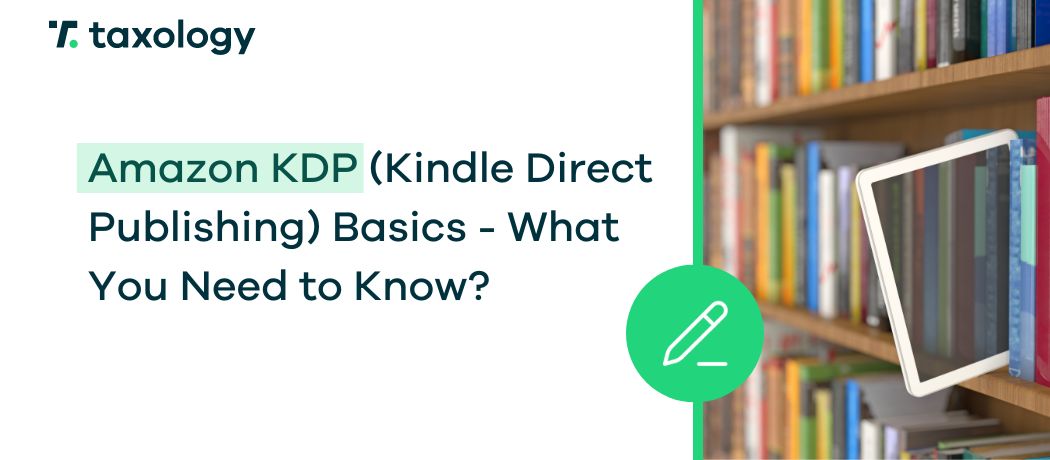Intellectual property protection is a very important topic in the e-commerce and cross-border e-commerce industry. Many sellers have encountered offers containing counterfeit versions of their original, manufactured products. Moreover, this […]
Read in: 6 minWhat are the ways of advertising on Amazon?
- Last update: 23.02.2024
- Published: 13.07.2020
- Read in: 2 min
Sales of your products without advertising are possible, but everyone knows very well that it pays to use it. If you are considering advertising your products on Amazon, the first thing you need to do is change your account from Basic to Pro.
Amazon advertising methods
Selling your products without advertising is possible, but everyone knows very well that it pays to eat it. If you are thinking about advertising your products on Amazon, the first thing you need to do is change your account from Basic to Pro. Running a professional seller account involves a monthly fee, but in return, you will be given the opportunity to choose a convenient form of advertising for yourself.
Check how to advertise products on Amazon and from which options you can choose.
1. Sponsored products
Before you go into the Amazon advertising offer, you must meet the condition of selling several products without advertising support. The first option of advertising is sponsored products that appear at the top of the page or at the bottom of the list. The graphic highlight is more visible and draws attention to the customers.
How is this form of advertising accounted for? Similar to Google Ads, where you pay per click. Next to the advertisement, a sign appears that informs the customer that it is a sponsored advertisement. If you choose this form of advertising, your product will also be visible in the advertising section of similar products. This way the customer will be able to easily go to your offer and make a purchase.
The advertisement is displayed on keywords that are consistent with the product description or the password that you match. The frequency of displaying the advertisement depends on the CPC rate of the competition and your budget.
2. Amazon Headline Search
This option consists of the simultaneous promotion of three products. Thanks to this option you can improve the recognition of your brand and its position among the competition. It is a form of advertising dedicated especially to retailers who offer many different products from a particular category.
If you have your own brand and want to present several products on one banner, Amazon Headline Search is the solution for you. What does advertising look like? It appears as a rectangular banner with three products and a brand logo. In addition to this, you can see the evaluation of products issued by buyers.
3. Product Display Ads
This is a display ad displayed in two places: just under the “Add to Cart” button and under the product description. This form of advertising is recommended for salesmen who want to promote complete products – for example, those who offer accessories for women: caps, scarves or gloves, which can be bought individually, but also make a set of them. This option allows you to direct your advertising, taking into account the purchase intentions of your customers.
Advertisements are also visible on other websites owned by Amazon. If you are an established seller and have many products in your offer, you can think of Product Display Ads. The management of the advertisement is done with a special tool: Campaign Manager. With this tool, you can create an advertisement, choose the format or keywords appropriate for your products.
Importantly, Product Display Ads is available to retailers who are members of Amazon Vendor.