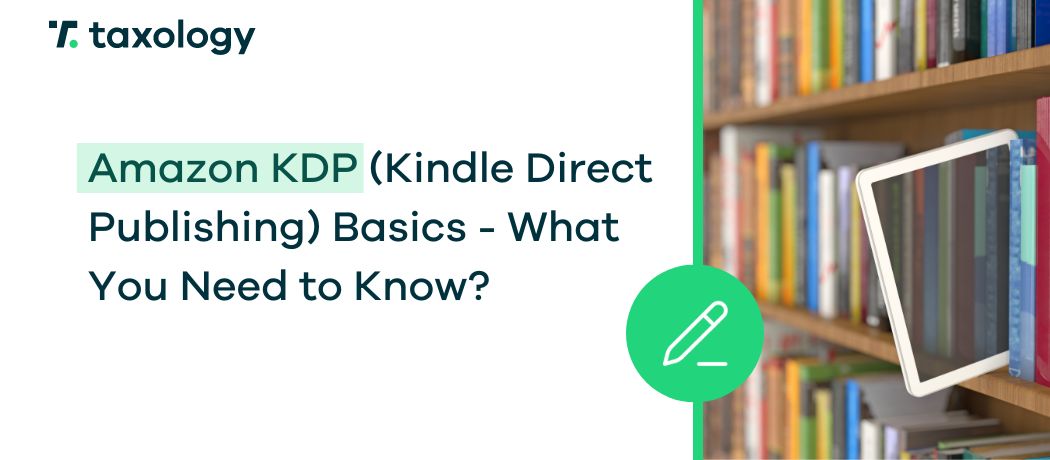Intellectual property protection is a very important topic in the e-commerce and cross-border e-commerce industry. Many sellers have encountered offers containing counterfeit versions of their original, manufactured products. Moreover, this […]
Read in: 6 minGuide – How to Analyze Sales on Amazon?
- Last update: 06.02.2024
- Published: 01.02.2024
- Read in: 5 min
Are you wondering how to succeed on Amazon? The key is understanding and analyzing your sales. It’s not just about counting profits, but a deeper understanding of the market and your place in it. Discover the secrets that will help you maximize the efficiency of your efforts.
First steps in sales analysis: Start by checking which products are most popular and which may require additional promotion. Use the tools available on Amazon Seller Central to gain insight into sales in individual markets. Mastering these tools will allow you to better plan business activities and effectively manage inventory.
Analyzing sales reports will help us plan our business activities, calculate profits and losses, and the profitability of our business.
Another reason to check sales on Amazon is to analyze niches and product potential. Suppose you have a product and would like to check if it’s worth entering it on Amazon. Start with a niche analysis. Check if there is interest in these types of products. Is there a lot of competition? Is it a seasonal product? What keywords and phrases do customers use to search for this product? The fewer unknowns, the greater the chance of success.
1. Checking our sales
Let’s start from the beginning. You started selling on Amazon some time ago. You go to the Amazon Seller Central page and the first thing that catches your eye is a chart:
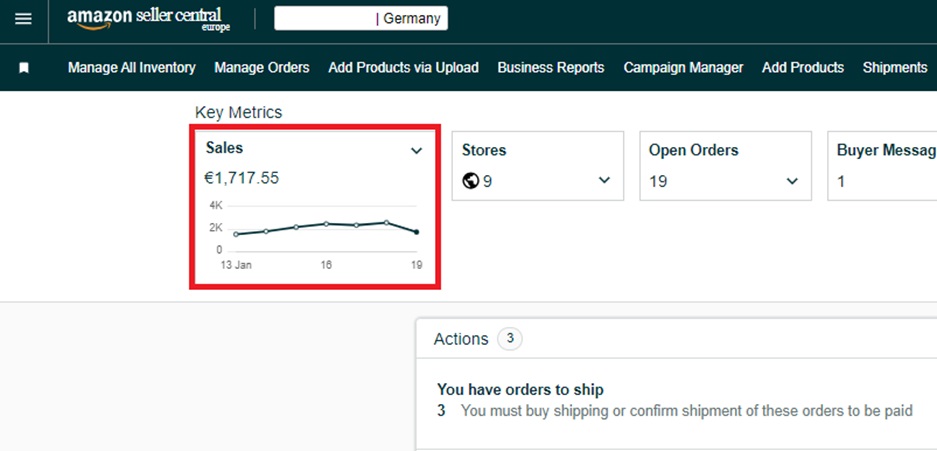
When you press the arrow in the top right corner, the chart expands:
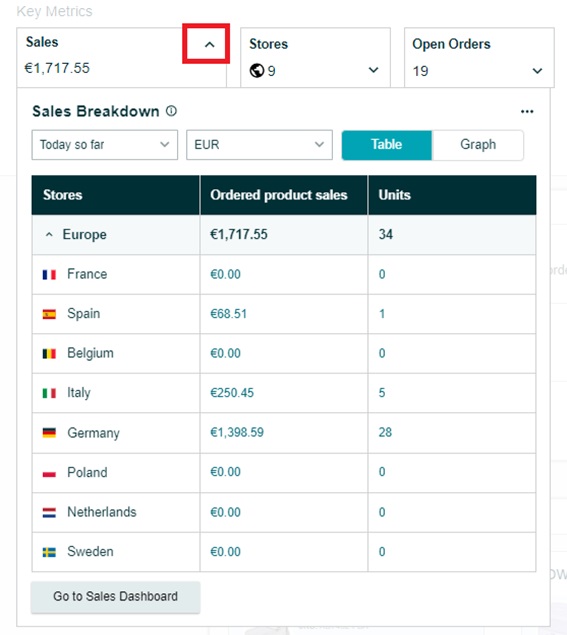
This way, you can quickly check what the estimated sales are on the account, in individual markets. You can also manipulate the date range and currency.
Another way to check your sales results is Business Reports. Here we find charts about our sales and can select any time period. Additionally, we have the option to check visits to our listings, and the sales of individual products, listings, SKUs, ASINs.
Remember that in the Business Reports tab, we can only check sales in the market we are located in.
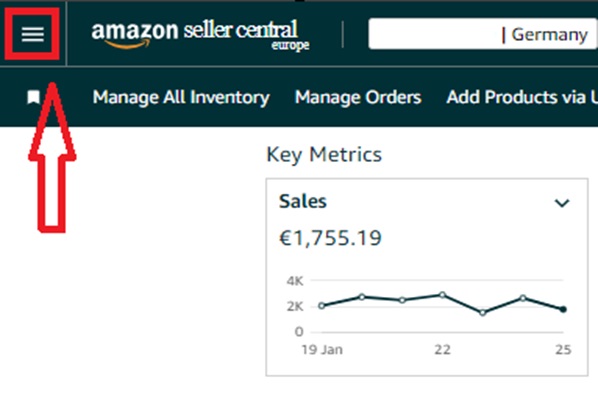
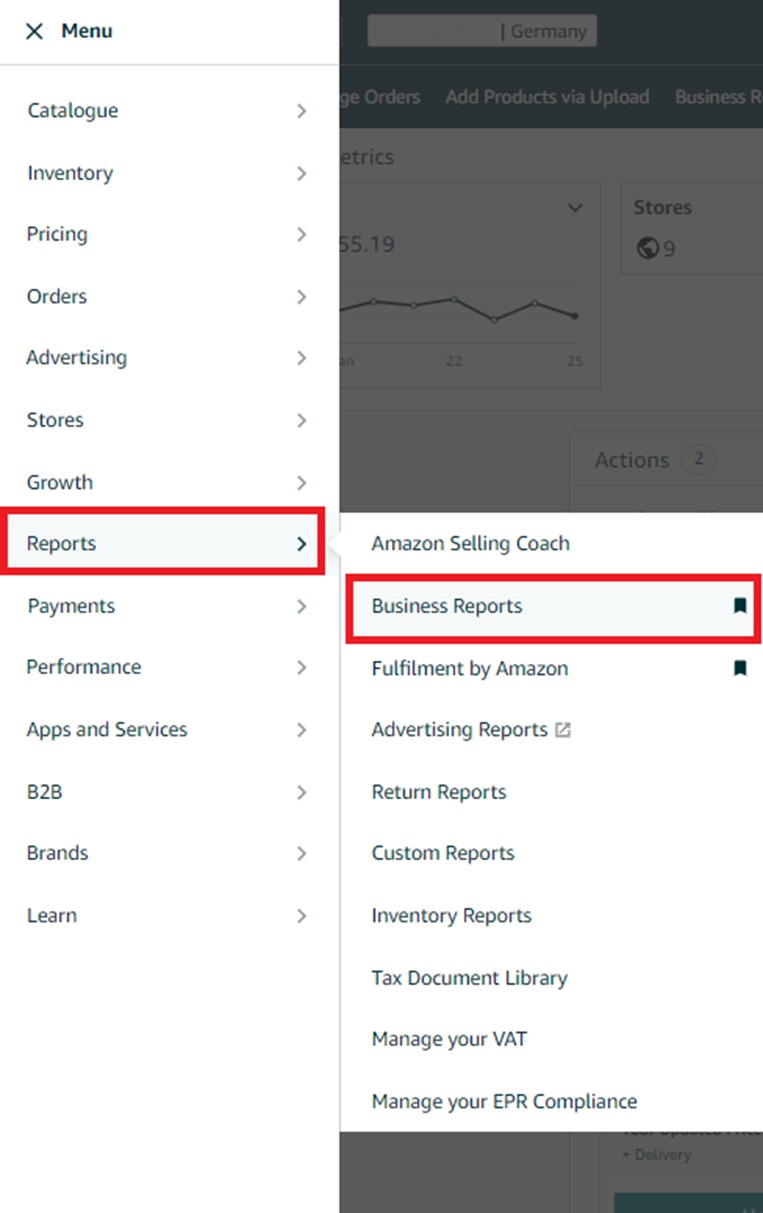
If you are looking for a report in the form of a spreadsheet that will show us our sales only for a given month, go to Fulfillment by Amazon, which is located just under Business Reports. Then look at the bottom of the panel on the left side for the Amazon VAT Transactions Report:
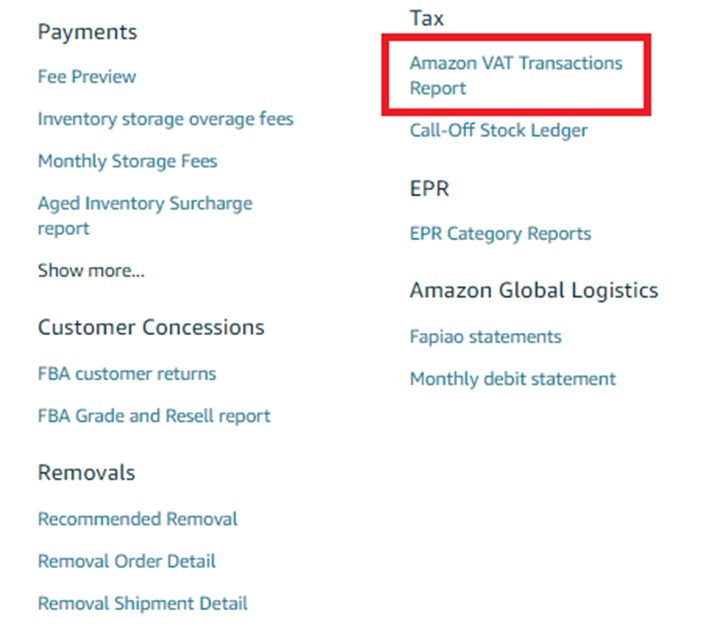
Select the month that interests you and the file format (.csv or .txt). Then you can open such a file using Google Sheets, Excel, or WPS Office. This is also a report worth passing on to the accountant who settles our sales on Amazon.

Are you selling on Amazon or another marketplace?
Remember about VAT! However, if you need support in this aspect, don’t hesitate. Contact us and our specialists will take care of the rest – settlements, registrations and declarations of VAT and VAT OSS!
Schedule a consultation2. Checking competition and niche sales
Suppose you have a ready product or an idea for a product and want to check its potential on Amazon. For this, you will need the X-Ray plugin from the Helium10 program. Alternative programs are Viral Launch or Jungle Scout.
Go to Amazon as a buyer, set the location (postal code) of the country where your target customer will be located, and look for similar products by entering the appropriate keyword. On the right side, you have a blue H10 icon. Click and choose XRay.
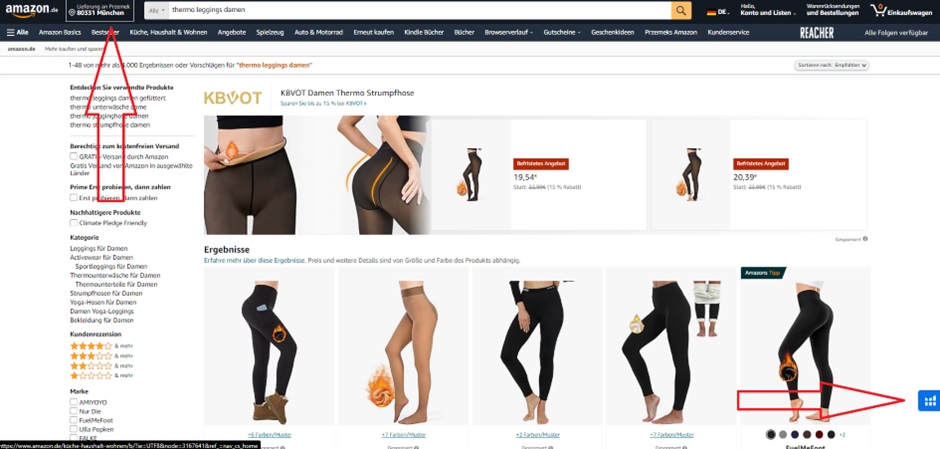
A plugin window will appear on the screen:
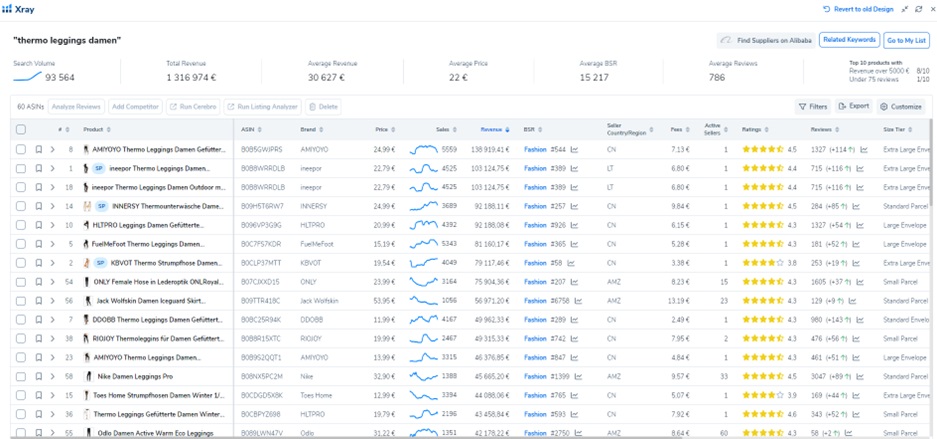
In the photo, you can see estimated numbers for each product on the page. You have the option to filter the table, remove products, and additionally, charts of product popularity and keyword popularity over time.
You can complement the sales analysis with a check of the product’s BSR ranking. Each listing has a place with product information. Here you can find the Best Seller Rank. The lower the number, the better the product sells.
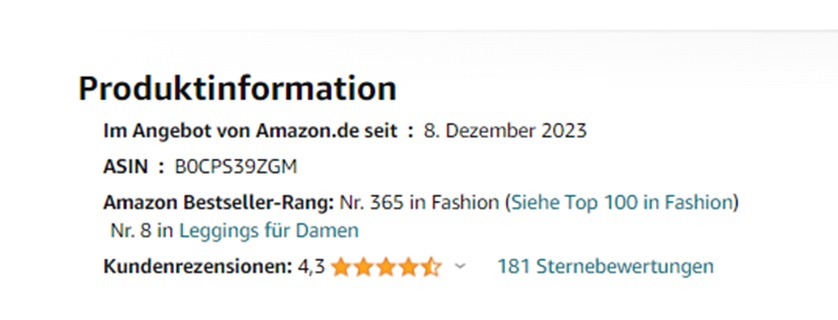
The article was created in cooperation with our partner – Olimp Marketplace.